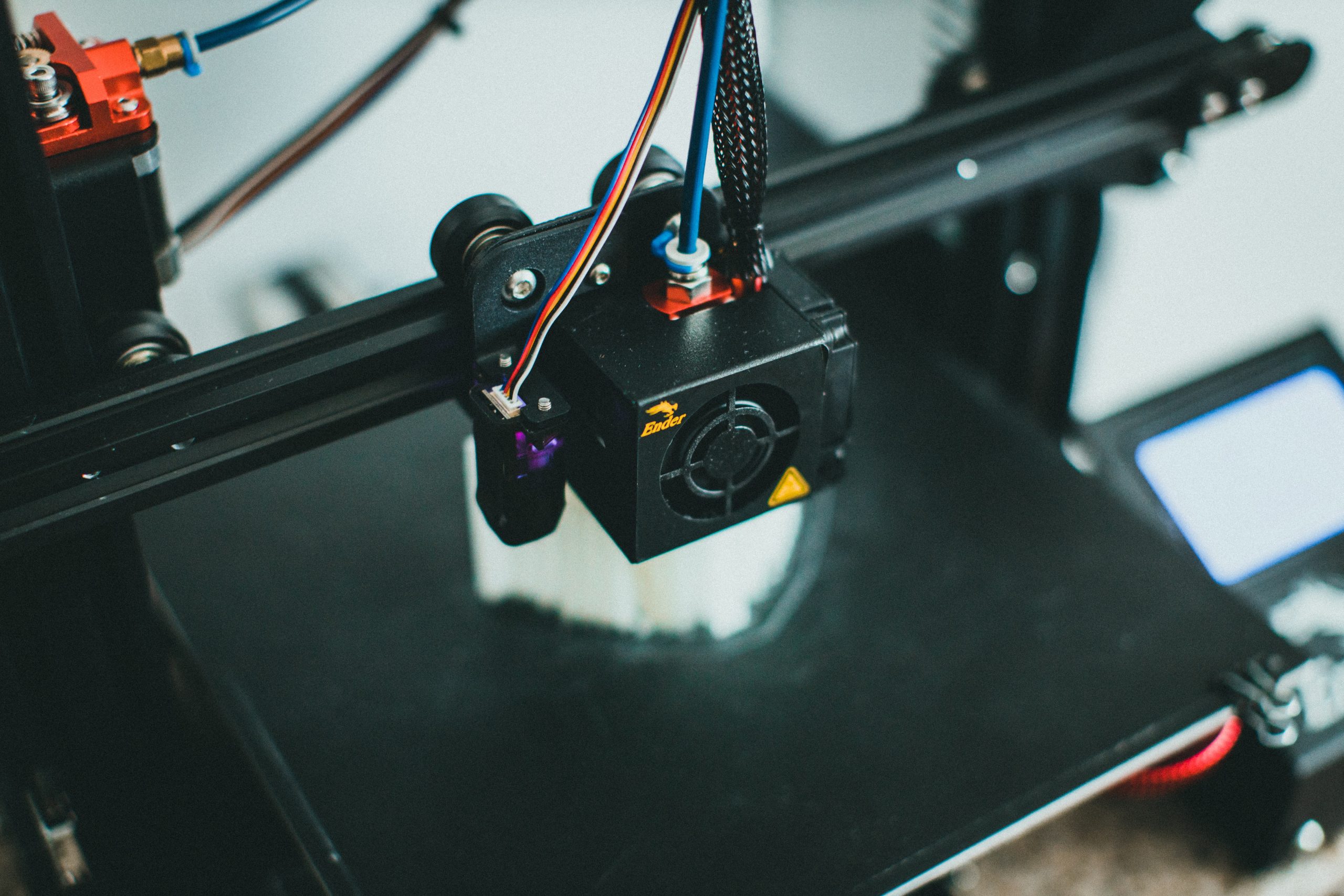Simply put, online businesses rely on top notch technology and high accessibility. Being part of such company myself, I may pinpoint that blindfold. Of course, it takes a lot of functions to successfully manage a business and you cannot convey all company’s needs to just 10 apps. However, for the sake of this article we’ve searched for the best of the best multi-platform apps that serve the widest possible set of tasks in each field. Check them out on your earliest convenience – it’s absolutely worth it!
1.  Task manager: Producteev
Task manager: Producteev
As the name itself states, this is a remarkable productivity tool for both individuals and teams. You can manage tasks in versatile ways: filter and rank priorities, delegate tasks to team members, plus use custom reminders and notes. Beside the basic features of any task manager, Producteev provides a Google Gadget which synchronizes with your Calendar, Tasks and favorite Google Apps. It runs on Windows and Mac as well as on Android, IPhone and any other mobile operating system. The service is free for up to 2 users and $20 a month for teams of more members.
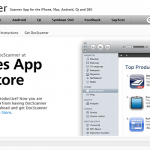 2. Document digitizing and printing: DocScanner, ePrint
2. Document digitizing and printing: DocScanner, ePrint
Turn your mobile device into a fully featured scanner and printer with these two top notch apps. They both have free and paid versions. DocScanner runs on iPhone, Mac, Android, Qt and S60, offering high fidelity of input and a set of editing options. With ePrint you can directly print documents from Android and iPhone devices to local area network printers that the app detects using Bonjour. Who needs office machines anymore? And even a physical office?

3. Team communication: Basecamp
Basecamp is one of the project management tools I recommend hands down. It enables communication via instant message and e-mail, allows sharing files of most popular extensions and offers multiple scheduling features. Pricing starts at $49 per month.
4. Online meetings: Fuze Meetings
To real time online conferences, Fuze Meeting is the app you should definitely check out. It offers you HD video transmission and enables conducting and attending meetings from mobile devices too for a monthly fee starting at $29.

5. Documents management: KnowledgeTree
Being organized is the key to success. Knowledge Tree is an app that not only lets you browse your documents and folders fast, but also provides tools for organizing materials by teams and departments, with specific structures and processes for each of them: legal teams, Finance and Accounting, Sales and Marketing, Human Resources.
 6. Online presentations: Sliderocket
6. Online presentations: Sliderocket
Sliderocket helps you create engaging online presentations either using their design tools or by importing PowerPoint or Google presentations. It has built-in mobile support, no downloading required. You can share presentations on social media and access them even when you are offline. The service is paid and also has a free trial period.
 7. Web analytics: Clicky Web Analytics
7. Web analytics: Clicky Web Analytics
One of the must do’s of an online entrepreneur is to keep an eye or his website stats. Beside Google Analytics, there are a couple of quality apps that render live web analytics accessible on both computers and mobile devices. One of them is Clicky, which allows you access the stats for content, referrers and visitors. They also provide social media stats and detailed visitor reports. Tracking a single website is free.
8. Financials: Intuit

For small businesses, Intuit is a very handy financial application gallery that offers credit card processing for computers and mobile, among other features. You can also manage your checks and payroll through their online solutions. For physical checks, they provide advanced security elements so that risks are minimized.
9. Email backups and restore: MailStore
You won’t need to worry about data loss or e-mail services outage anymore if you set this freeware backup app to store data from the mail clients you use. It creates a portable archive that you can browse at will and has a one-click restore system. MailStore supports internet mailboxes, Mozilla Thunderbird and SeaMonkey, POP3 and IMAP mailboxes, Microsoft Outlook 2000 and above, Microsoft Exchange Server and others.

10. Backup for small applications: SafeSync for business
Online data storage, access from any device, multiple user accounts and audio-video streaming – these are the main features of SafeSync. Data transfer uses AES 256-bit encryption and storage is guarded by multiple firewalls. It runs on Windows and Mac platforms, 32 and 64 bit. The service has a free trial and prices vary depending on the number of users.